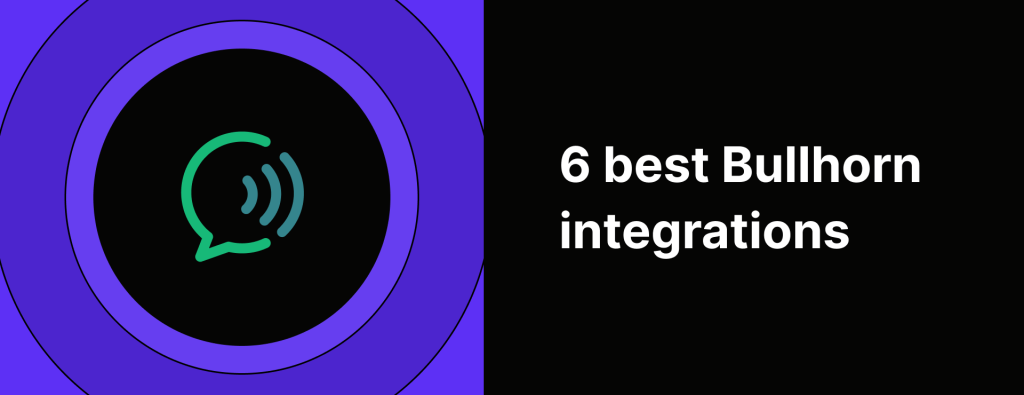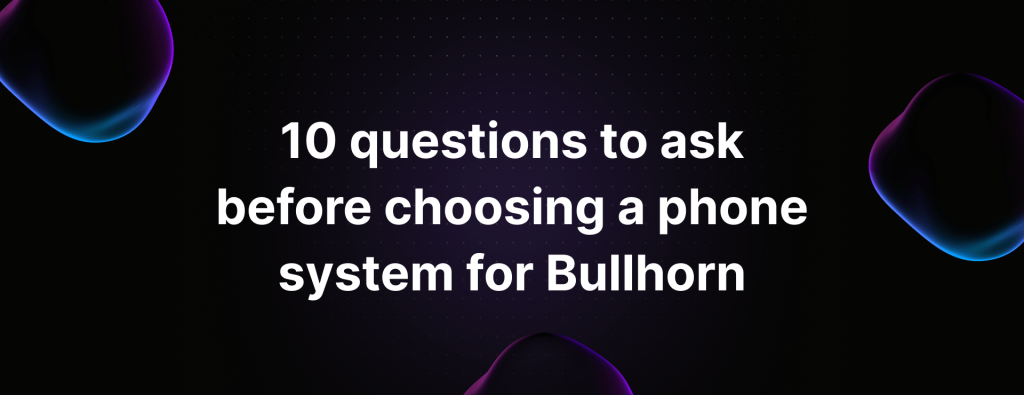CloudCall vs CallMantra for Bullhorn: Your 1-week switch guide
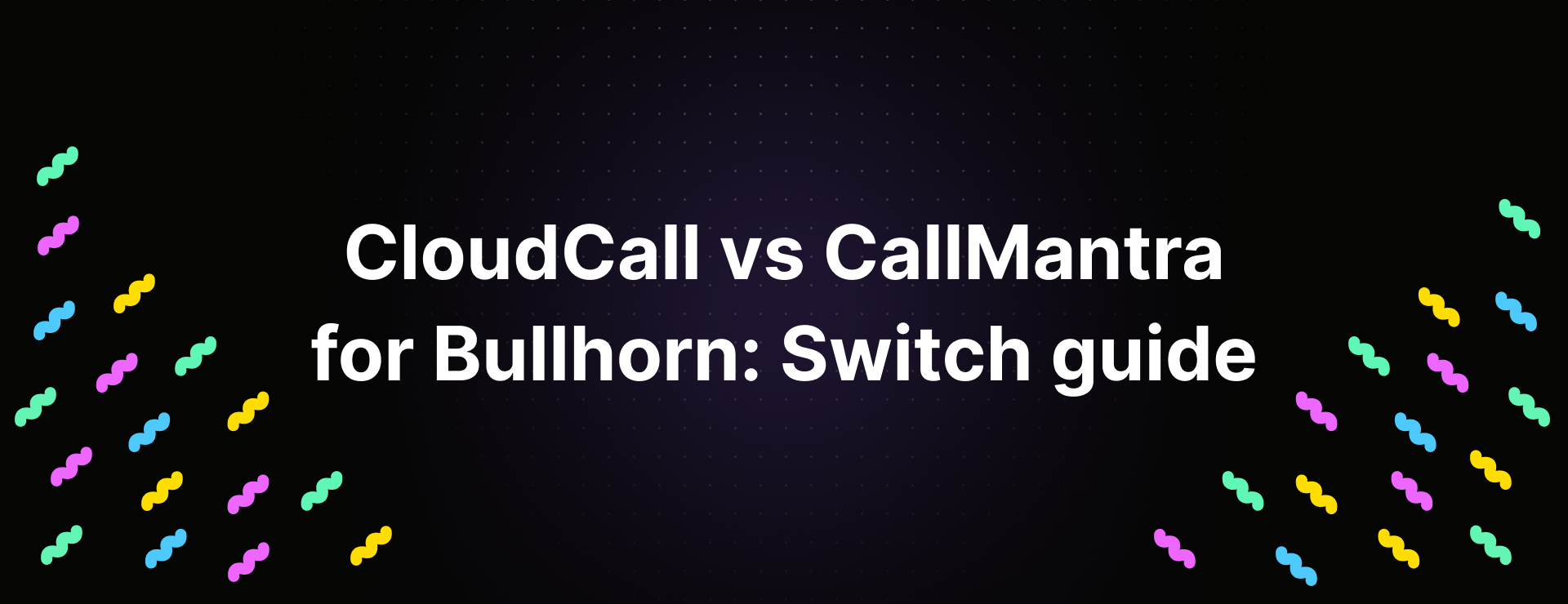
Stuck with CloudCall’s frequent outages, poor call quality, and slow support, all while trying to manage your busy recruiting workflows on Bullhorn?
You’re not alone.
Many staffing agencies using Bullhorn are finding it harder to get things done with CloudCall.
But here’s the good news – switching to CallMantra is easier than you think and its quick.
This guide will walk you through exactly how you can move from CloudCall to CallMantra, step by step, without losing time, losing calls, or losing track of your candidates.
We’re here to make sure your transition is smooth, fast, and full of benefits from day one.
Okay but first, why make the switch from CloudCall?
Let’s get straight to the point: CloudCall doesn’t cut it for today’s recruiting teams.
Here’s what’s driving agencies to look for better alternatives like CallMantra,
Frequent outages
CloudCall’s system is prone to unexpected downtimes, leaving your team without the ability to make or receive calls, often at critical moments. This can lead to missed opportunities, frustrated clients, and disappointed candidates. Check out the review from a CloudCall user.
Poor call quality
Recruiters spend a lot of time on calls, and when the call quality is bad, with dropped connections, lagging audio, and distortion, it hampers the flow of communication and impacts both efficiency and professionalism.
Support takes a while
Need help fast? CloudCall’s customer support is known for being slow, which leaves recruiters in the lurch during critical moments. Time lost equals candidates lost.
Why CallMantra is the best alternative for Bullhorn users
CallMantra is a better solution that doesn’t just provide the basics like clear calls and reliable service.
It integrates seamlessly with Bullhorn, and it’s packed with features designed to make recruiting more efficient, reduce busywork and improve communication.
Here’s what sets CallMantra apart:
- 99.99% uptime: CallMantra’s system is built for high availability and is known for 99.9% uptime. You’ll never have to worry about system outages disrupting your operations again.
- AI features: From AI-powered call summaries and note-taking to automatic text follow-ups, CallMantra’s AI handles all the heavy lifting, so you don’t have to. Save hours every week on manual tasks.
- Seamless ATS Integration: CallMantra syncs with Bullhorn in real-time, ensuring that every call, text, and update is automatically logged into your candidate records, no more manual data entry!
- Support that’s always around: CallMantra provides quick, helpful and human support whenever you need it, so you’re never left stranded.
What makes CallMantra a good fit for Bullhorn Users?
As a recruiter using Bullhorn, your primary goal is to streamline your workflow and keep your data organized. That’s where CallMantra shines.
Native Bullhorn integration
CallMantra connects with Bullhorn seamlessly. It syncs candidate information, call logs, and notes automatically, saving your team hours of work each week.
You can:
- Make calls and send texts directly from within Bullhorn
- Have AI-powered call summaries and notes automatically recorded in candidate profiles
- Sync interactions across all devices (so your team can work anywhere)
No more jumping between tools or wasting time copying data manually.
AI-powered call summaries & note-taking
Recruiters are great at talking to candidates, but they don’t always have time to log everything manually.
CallMantra’s AI listens in on your calls and automatically generates detailed call summaries, including:
- Candidate skills and experience
- Salary expectations
- Availability
- Next steps
This means you don’t have to spend time writing up notes or trying to remember what was said during the call. CallMantra takes care of that for you and automatically syncs it to Bullhorn.
Click-to-call & SMS from Bullhorn
No more bouncing between applications. With CallMantra, you can:
- Click-to-call or text directly from Bullhorn’s interface, without leaving the CRM
- Text candidates in real-time, either individually or in bulk (ideal for follow-ups)
- Automatically log every interaction into Bullhorn, including voice mails, missed calls, and texts
By keeping all your communication within Bullhorn, your team has instant access to candidate history, reducing the chances of missing follow-ups or important details.
Real-time insights
Recruiting is a numbers game, but if you’re relying on manual reports or end-of-week data, it’s hard to know what’s working until it’s too late.
CallMantra gives you a clear picture of how your recruiters are actually doing:
- You can track things like outreach volume, reply rates, and how much time they spend on calls, etc.
- It’s easy to spot who’s falling behind, and help them improve with real data
- Leaderboards keep everyone motivated and accountable (in a healthy way)
Basically, you get the kind of visibility that helps you coach better, without micromanaging.
Your 1-week switch plan: A step-by-step guide
Switching from CloudCall to CallMantra might sound like an exhausting task, but it’s far easier than you think.
Here’s how we help you move from CloudCall to CallMantra within a few days, without any disruption to your operations.
Day 1: Kickoff + account setup
First things first, book a 30-minute onboarding call with the CallMantra team.
During this call, we’ll:
- Connect CallMantra to your Bullhorn
- Review your existing workflows
- Set up your user accounts, call routing, and voicemail settings
We’ll ensure everything is configured to match your current CloudCall setup, so the transition is seamless.
Time required from you: ~1 hour for onboarding
Day 2–3: Training + test calls
Getting your team up to speed is simple, we’ve got you.
Over the next couple of days, our team will personally guide your recruiters (or whoever you’d like onboarded) through a quick hands-on training. No long videos or dry documentation, just a simple walkthrough to help everyone feel confident using CallMantra from day one.
Here’s what that will look like:
- We’ll hop on a short call to walk your team through the basics – calling, texting, syncing to Bullhorn, using AI call summaries, and more.
- Your recruiters can try out test calls and texts during the session so they’re not figuring things out on their own.
- We’ll show them how to get the most out of features like real-time call notes, missed message alerts, and follow-up reminders.
- We’ll also answer any questions they have on the spot – whether it’s about workflow, syncing with Bullhorn, or how to use AI summaries to save time.
- We’ll keep it casual, hands-on, and totally tailored to your team’s pace. You can involve just a few people or the whole team, whatever works best for you. If needed, we’re happy to split it into multiple short sessions too.
The goal is simple: by the end of this quick training, your team should feel like they’ve been using CallMantra forever.
Once that’s done, they can hit the ground running, with better connect rates, smoother workflows, and less time wasted on manual notes or multiple tools.
Time required: ~30 minutes per recruiter for hands-on training
Day 4: Port numbers (optional of course)
If you’re porting numbers from CloudCall, this is when we’ll get it done. The number porting process typically takes a few days, but don’t worry it won’t disrupt your operations.
In the meantime, your team can keep making calls using CallMantra’s temporary numbers, which can be swapped to your ported numbers once everything is finalized.
Time required: Minimal disruption while porting
Day 5 – 6: Go live!
Now that your team is trained and ready, it’s time to go live. Your team will:
- Start using CallMantra for all calls and texts
- Sync data seamlessly with Bullhorn
- Log everything into your CRM without any manual data entry
Our team will monitor your usage closely to make sure everything runs smoothly. If there are any hiccups, we’ll fix them immediately.
Day 7: Optimization & feedback
After the first few days of using CallMantra, we’ll review your workflow (if needed) and make any necessary optimizations:
- Tweaks to your call settings
- Setup for advanced automations like drip texting and follow-up reminders
- Performance optimization to help your team hit goals faster
By the end of day 7, your team will be fully operational on CallMantra and ready to crush your recruiting goals.
What recruiters have to say
Here’s what some real CallMantra users are saying after making the switch:
“We used to deal with dropped calls and missing CRM notes constantly. Since switching to CallMantra, our team’s productivity has jumped. The AI summaries alone save us 8+ hours a week. The integration with Bullhorn is flawless, and we haven’t looked back since!”
– Stacy G, Director of Recruiting
Make the switch within a few days. Save hours every week after
Switching to CallMantra is quick and easy and it will save you hours of manual work every week.
With AI-powered call summaries, real-time syncing with Bullhorn and 24/7 support, CallMantra helps your team stay ahead.
Ready to take the next step? Book a free demo demo and see it in action
Table of Contents
Ready to see it in action?
Instantly boost recruiter productivity, improve candidate engagement, and eliminate manual data entry.
What top staffing leaders are doing with AI
Join 4,400+ staffing agencies and recruiting leadersNo spam. Just the good stuff.